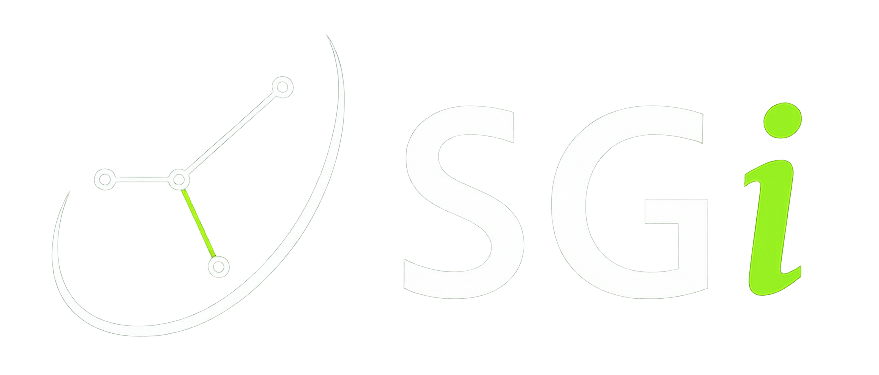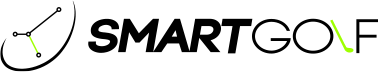How to Use
MANUAL
Manual
01 Install the Smartphone App ‘Smartgolf AI Analyzer’
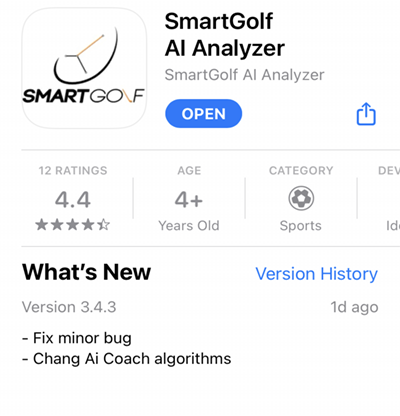
02 In the device settings of your phone, turn on Bluetooth and turn on the club.

03 Select the Bluetooth icon of the application and connect.
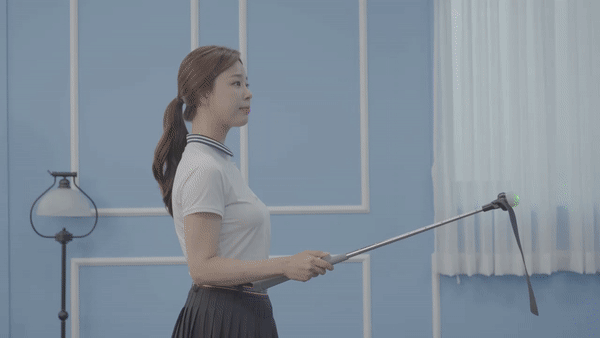
How to Practice your Swing
01 We have to align the button very exactly upside. (parallel with ground, direction to the sky)
First, set the pose(address) and press the button.
-If the clubhead is extended, assume that there is a virtual ball on the floor, set the address for hitting the ball with the head, and then press the button.
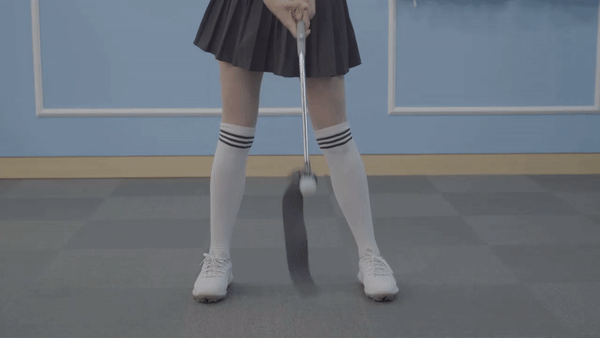
02 After pressing the button, you will hear a ‘Ready’ sound and a ‘Start’ sound if the angle of the club shaft is right. You can swing then.
If there is no ‘Start’ sound, the red and blue dots must be aligned with the center of the circle.
The red dot is the rotation of the shaft, and the blue dot moves along with the up and down movement of the shaft.
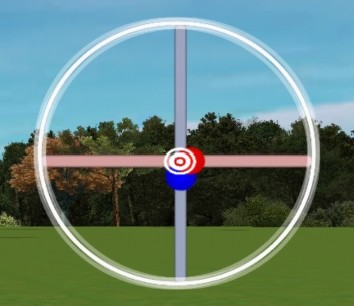
03 ‘Misshot’ when the swing is very wrong!
It’s a short club, so if you swing it roughly, it won’t hit the ball if it was a real club.
To overcome the short club length for indoor practice, swing with the feel of a real club as the strap is attached and stretches at impact.

04 One more swing!
Swing as if there is an imaginary ball on the floor extending from the club head at address.
Match the club shaft angles at address and impact. If the angle app in the analysis panel is close to 0 degrees, the ball will fit well.
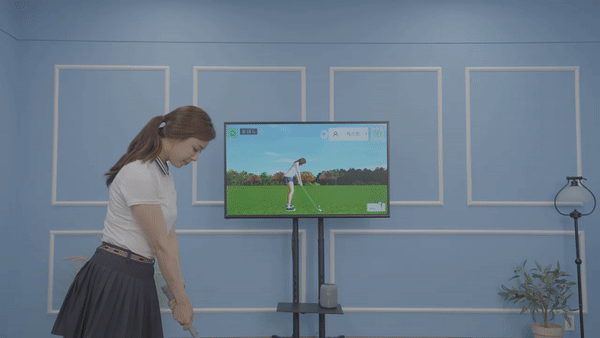
05 To increase your swing speed, follow AI coaching and modify your swing posture.